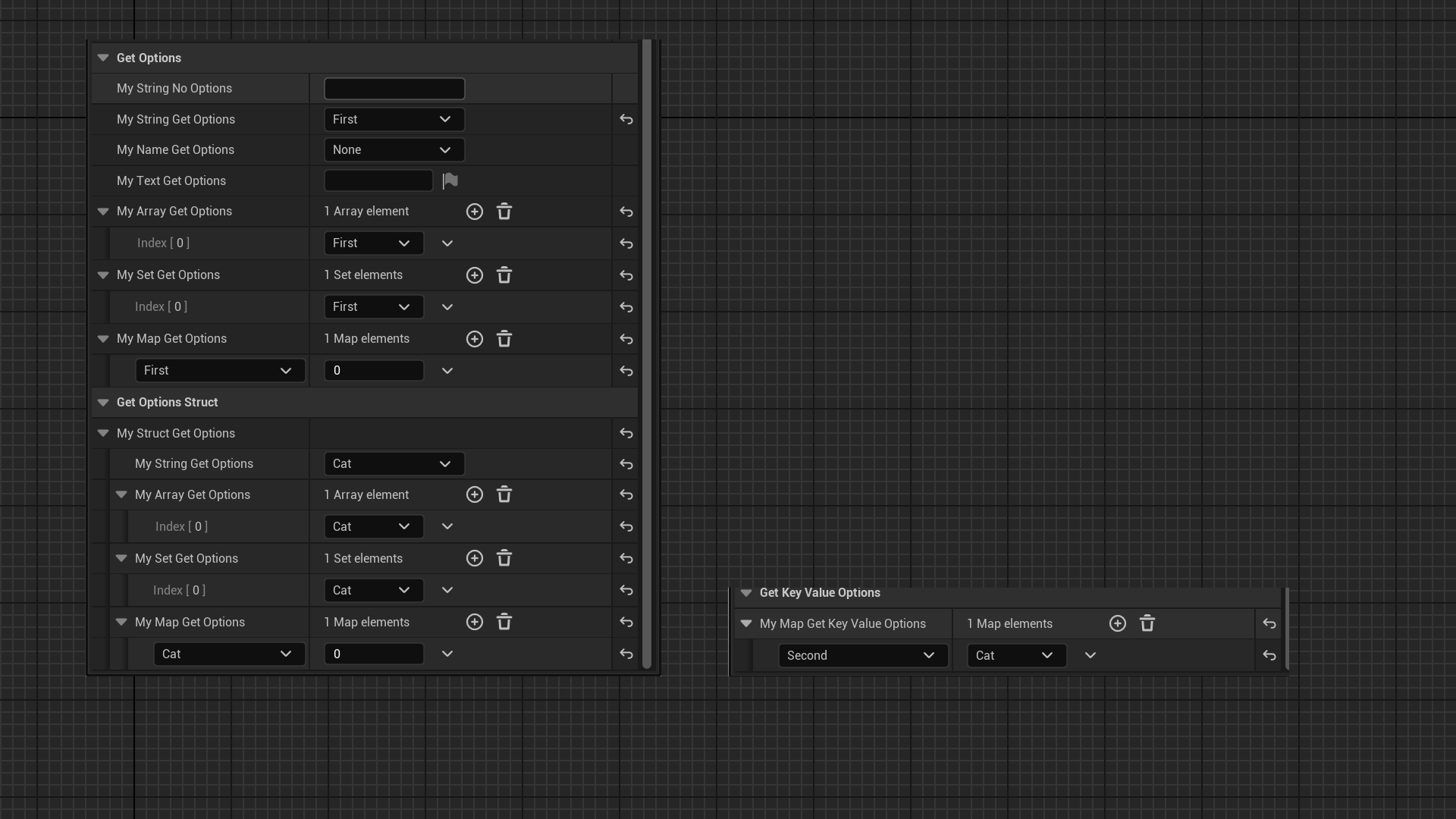6.9 KiB
6.9 KiB
GetOptions
- 功能描述: 指定一个外部类的函数提供选项给FName或FString属性在细节面板中下拉选项框提供值列表。
- 使用位置: UPARAM, UPROPERTY
- 引擎模块: String/Text Property
- 元数据类型: string="abc"
- 限制类型: FString,FName
- 关联项: GetKeyOptions, GetValueOptions
- 常用程度: ★★★★★
指定一个外部类的函数提供选项给FName或FString属性在细节面板中下拉选项框提供值列表。
- 只作用于FName或FString属性,FText不支持。
- 也可以用在容器上,比如TArray,TMap,TSet。
- 也可用在内部结构的变量上。这里的关键点是在寻找函数的时候,是通过找到OuterObject::Function来的,因此即使是内部结构的变量,也可以找到外部class里的函数。但如果是另外一个不相关的类,就必须用“Module.Class.Function”这种方式才能找到,否则只能返回空。
- 函数的原型是TArray FuncName() ,返回一个字符串类型,即使类型是FName,因为引擎内部会自己做转换。
- 函数可以是成员函数,有可以是静态函数。
测试代码:
USTRUCT(BlueprintType)
struct INSIDER_API FMyOptionsTest
{
GENERATED_BODY()
public:
UPROPERTY(EditAnywhere, meta = (GetOptions = "MyGetOptions_Static"))
FString MyString_GetOptions;
UPROPERTY(EditAnywhere, meta = (GetOptions = "MyGetOptions_Static"))
TArray<FString> MyArray_GetOptions;
UPROPERTY(EditAnywhere, meta = (GetOptions = "MyGetOptions_Static"))
TSet<FString> MySet_GetOptions;
UPROPERTY(EditAnywhere, meta = (GetOptions = "MyGetOptions_Static"))
TMap<FString, int32> MyMap_GetOptions;
};
UCLASS(BlueprintType)
class INSIDER_API UMyProperty_Text :public UObject
{
public:
UPROPERTY(EditAnywhere, Category = GetOptions)
FString MyString_NoOptions;
UPROPERTY(EditAnywhere, Category = GetOptions, meta = (GetOptions = "MyGetOptions"))
FString MyString_GetOptions;
UPROPERTY(EditAnywhere, Category = GetOptions, meta = (GetOptions = "MyGetOptions"))
FName MyName_GetOptions;
UPROPERTY(EditAnywhere, Category = GetOptions, meta = (GetOptions = "MyGetOptions"))
FText MyText_GetOptions;
UPROPERTY(EditAnywhere, Category = GetOptions, meta = (GetOptions = "MyGetOptions"))
TArray<FString> MyArray_GetOptions;
UPROPERTY(EditAnywhere, Category = GetOptions, meta = (GetOptions = "MyGetOptions"))
TSet<FString> MySet_GetOptions;
UPROPERTY(EditAnywhere, Category = GetOptions, meta = (GetOptions = "MyGetOptions"))
TMap<FString, int32> MyMap_GetOptions;
UFUNCTION()
static TArray<FString> MyGetOptions_Static() { return TArray<FString>{"Cat", "Dog"}; }
UFUNCTION()
TArray<FString> MyGetOptions() { return TArray<FString>{"First", "Second", "Third"}; }
public:
UPROPERTY(EditAnywhere, Category = GetOptionsStruct)
FMyOptionsTest MyStruct_GetOptions;
public:
UPROPERTY(EditAnywhere, Category = GetKeyValueOptions, meta = (GetKeyOptions = "MyGetOptions",GetValueOptions="MyGetOptions_Static"))
TMap<FString, FName> MyMap_GetKeyValueOptions;
}
测试效果:
根据下图,可见FText并没有起作用。其他带有GetOptions标记的在细节面板上都有一个下拉选项框。
而另外当使用TMap的时候,还可以用GetKeyOptions 和GetValueOptions来分别单独为Key和Value提供不一样的选项列表,见MyMap_GetKeyValueOptions。
原理:
大致流程是用GetPropertyOptionsMetaDataKey来判断一个属性是否支持选项框编辑,然后通过
GetPropertyOptions调用指定的函数来获得选项列表,最后根据这个列表的值BuildComboBoxWidget。
void PropertyEditorUtils::GetPropertyOptions(TArray<UObject*>& InOutContainers, FString& InOutPropertyPath,
TArray<TSharedPtr<FString>>& InOutOptions)
{
// Check for external function references
if (InOutPropertyPath.Contains(TEXT(".")))
{
InOutContainers.Empty();
UFunction* GetOptionsFunction = FindObject<UFunction>(nullptr, *InOutPropertyPath, true);
if (ensureMsgf(GetOptionsFunction && GetOptionsFunction->HasAnyFunctionFlags(EFunctionFlags::FUNC_Static), TEXT("Invalid GetOptions: %s"), *InOutPropertyPath))
{
UObject* GetOptionsCDO = GetOptionsFunction->GetOuterUClass()->GetDefaultObject();
GetOptionsFunction->GetName(InOutPropertyPath);
InOutContainers.Add(GetOptionsCDO);
}
}
if (InOutContainers.Num() > 0)
{
TArray<FString> OptionIntersection;
TSet<FString> OptionIntersectionSet;
for (UObject* Target : InOutContainers)
{
TArray<FString> StringOptions;
{
FEditorScriptExecutionGuard ScriptExecutionGuard;
FCachedPropertyPath Path(InOutPropertyPath);
if (!PropertyPathHelpers::GetPropertyValue(Target, Path, StringOptions))
{
TArray<FName> NameOptions;
if (PropertyPathHelpers::GetPropertyValue(Target, Path, NameOptions))
{
Algo::Transform(NameOptions, StringOptions, [](const FName& InName) { return InName.ToString(); });
}
}
}
// If this is the first time there won't be any options.
if (OptionIntersection.Num() == 0)
{
OptionIntersection = StringOptions;
OptionIntersectionSet = TSet<FString>(StringOptions);
}
else
{
TSet<FString> StringOptionsSet(StringOptions);
OptionIntersectionSet = StringOptionsSet.Intersect(OptionIntersectionSet);
OptionIntersection.RemoveAll([&OptionIntersectionSet](const FString& Option){ return !OptionIntersectionSet.Contains(Option); });
}
// If we're out of possible intersected options, we can stop.
if (OptionIntersection.Num() == 0)
{
break;
}
}
Algo::Transform(OptionIntersection, InOutOptions, [](const FString& InString) { return MakeShared<FString>(InString); });
}
}
FName GetPropertyOptionsMetaDataKey(const FProperty* Property)
{
// Only string and name properties can have options
if (Property->IsA(FStrProperty::StaticClass()) || Property->IsA(FNameProperty::StaticClass()))
{
const FProperty* OwnerProperty = Property->GetOwnerProperty();
static const FName GetOptionsName("GetOptions");
if (OwnerProperty->HasMetaData(GetOptionsName))
{
return GetOptionsName;
}
// Map properties can have separate options for keys and values
const FMapProperty* MapProperty = CastField<FMapProperty>(OwnerProperty);
if (MapProperty)
{
static const FName GetKeyOptionsName("GetKeyOptions");
if (MapProperty->HasMetaData(GetKeyOptionsName) && MapProperty->GetKeyProperty() == Property)
{
return GetKeyOptionsName;
}
static const FName GetValueOptionsName("GetValueOptions");
if (MapProperty->HasMetaData(GetValueOptionsName) && MapProperty->GetValueProperty() == Property)
{
return GetValueOptionsName;
}
}
}
return NAME_None;
}
TSharedPtr<SWidget> SGraphPinString::TryBuildComboBoxWidget()
{
PropertyEditorUtils::GetPropertyOptions(PropertyContainers, GetOptionsFunctionName, ComboBoxOptions);
}